Service connection
To access the OpenCAYLE storage service, you will need the endpoint and port information. Then, use an Access Key for authentication and finally connect to the system's active directory.
- Endpoint:
ss3.scayle.es - Port:
443(SSL)
The Access Key to connect to OpenCAYLE is obtained through Active Directory (AD). A Base64 token is generated using the user's AD username and password.
- The Access Key should never be stored as a file's content.
- It must be regenerated if the user changes their SCAYLE password.
To generate the Access Key using OpenSSL, follow these steps:
-
Create a text file named
GenerateOpenCayleKEY.txtwith the following content:{ "RGW_TOKEN": { "version": 1, "type": "ad", "id": "YOUR_USERNAME", "key": "YOUR_PASSWORD" } } -
In the command line, execute the following command to generate the Base64 password:
openssl base64 -A -in GenerateOpenCayleKEY.txt
-
Visit base64encode.org.
-
Enter the following JSON in the input field:
{ "RGW_TOKEN": { "version": 1, "type": "ad", "id": "USERID", "key": "PASSWORD" } }- USERID: Username provided by SCAYLE.
- PASSWORD: User password, which SCAYLE does not store.
-
Click ENCODE, and the generated information will be the user's Access Key for the OpenCAYLE service.
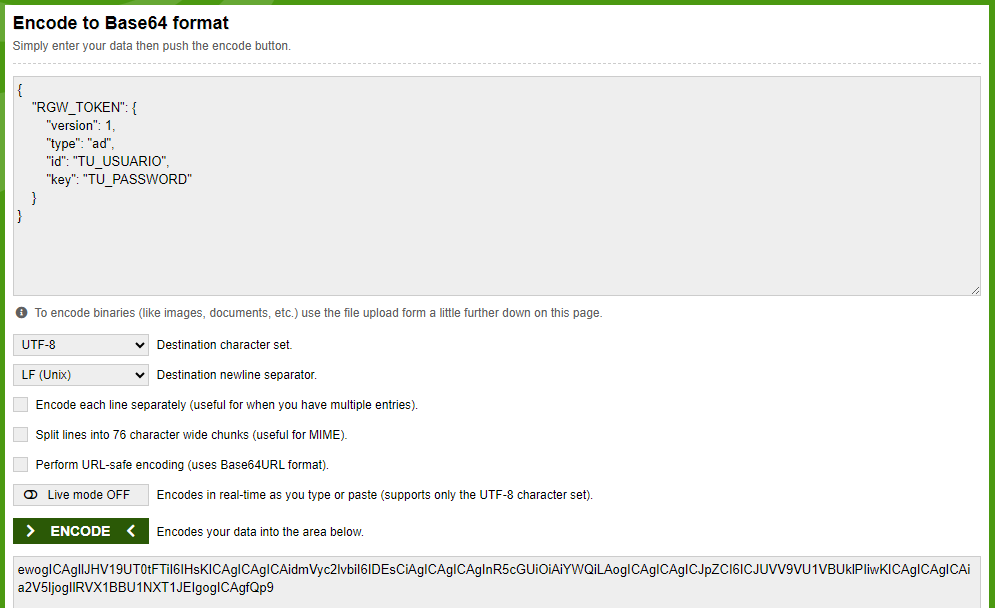
Last updated: 09/04/2025 15:46