User Dashboard
The user, upon logging in, will see a screen similar to this one:
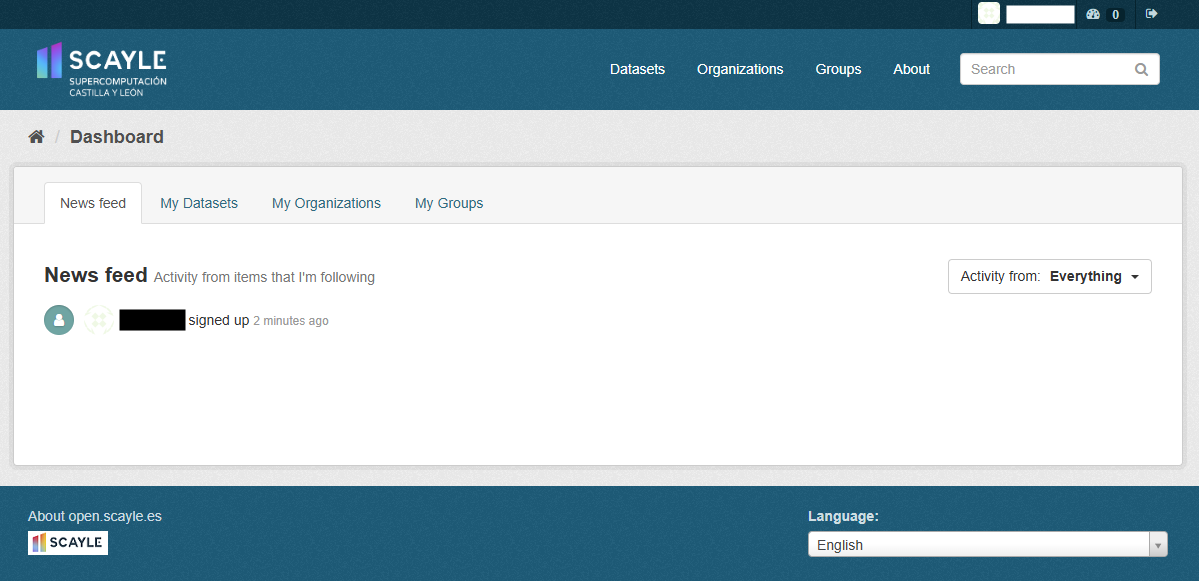
- 📂My Datasets: allows the user to view the data they have published.
- 🏢My Organizations: shows the organizations the user belongs to.
- 📦My Groups: in the case of OpenCayle, these will not exist.
User Organizations:
To view the organizations the user belongs to, they will click on "My organizations" from the previous screen.
The user will see two organizations:
- Organization where the user is an editor (“Editor”)
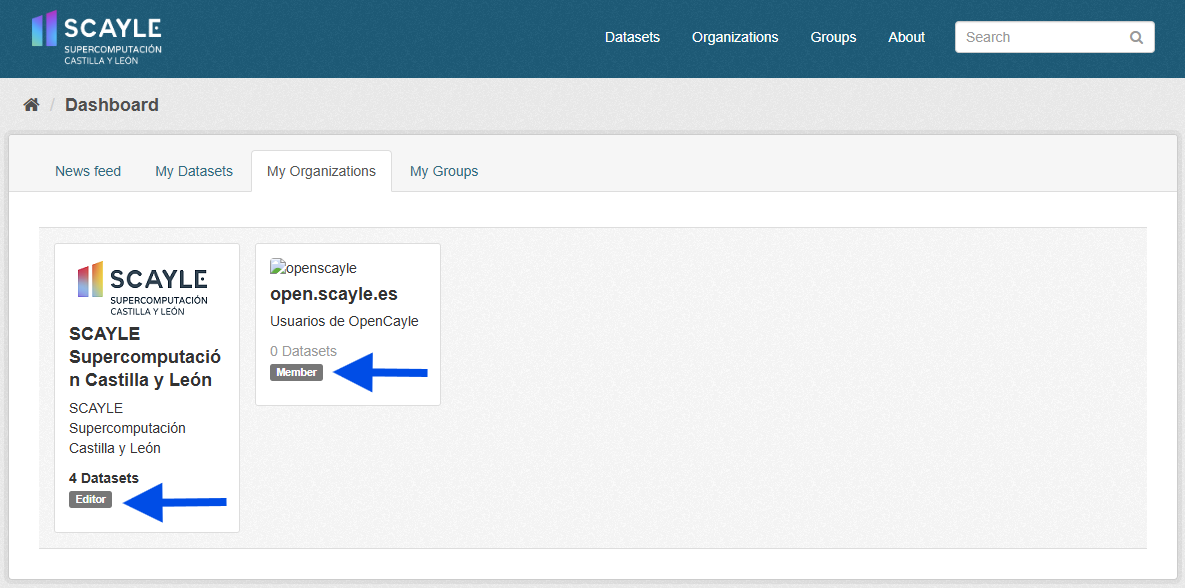
- This organization will be the one assigned based on the organization or company the user is affiliated with in Scayle, where they can create, manage, and publish data.
In the example, the user belongs to the organization “SCAYLE Supercomputación Castilla y León”.
- Organization where the user is a member (“Member”)
- The Scayle organization will always exist for Scayle users, but the user will not be able to manage it as they will have the role of “member”.
- This organization will not have any published data.
Organization Logo
For the organization to be displayed with a logo, the user, when requesting the creation of the organization, must provide a URL where the desired logo is located. This logo can be stored in OpenCayle, as in the example, and made public by generating a URL, something like this:
https://ss3.opencayle.es:443/<bucket_organizacion>/<logo_name>Example (may not be operational).
https://ss3.opencayle.es:443/bucket_scayle/scayle.gif
Last updated: 24/02/2025 11:10