OpenCAYLE statistics
OpenCayle provides users with the ability to access detailed service usage statistics. Below are the steps and key available metrics.
Accessing the SCAYLE Extranet
-
Connecting to the Extranet
Go to the SCAYLE extranet URL at https://extranet.scayle.es and log in with your credentials.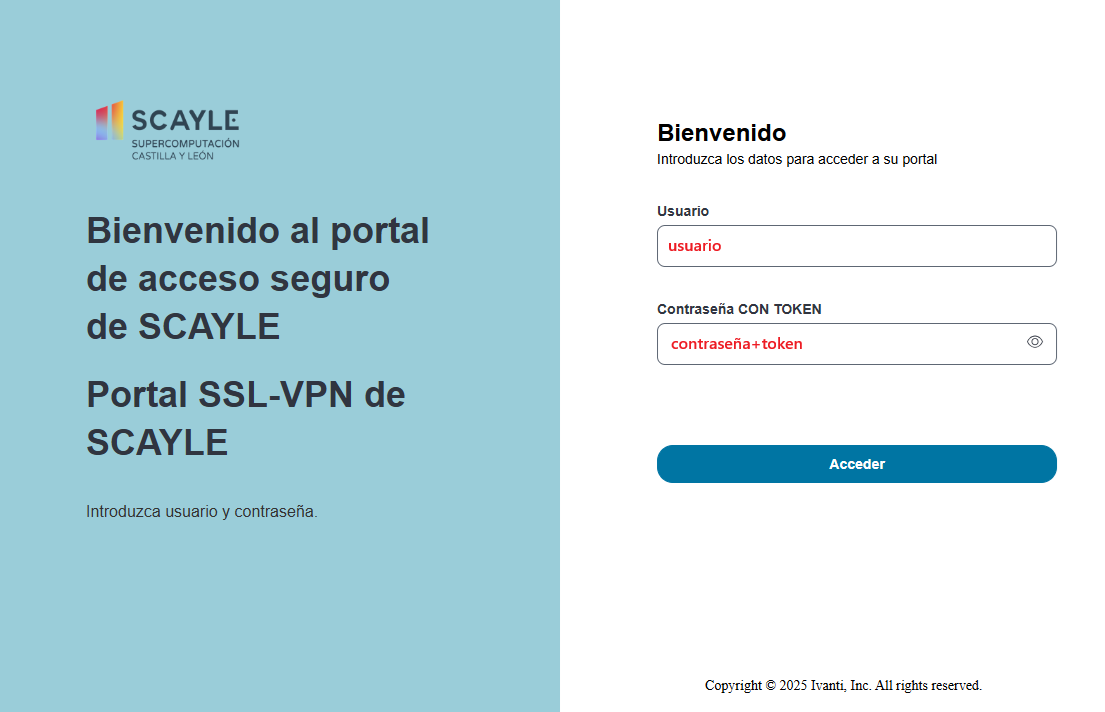
-
Accept Security Policy
After logging in, accept SCAYLE's security policy by clicking the Continuar button.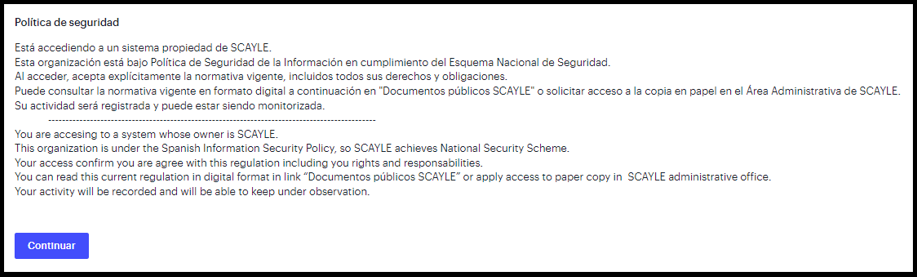
-
Available Options Menu
Once inside the extranet, a menu will appear with the options available to the user. -
Accessing OpenCayle Statistics
Select the Estadísticas OpenCayle option to view the service statistics report. This option is only available for users with access to the service.
Usage Statistics Metrics
OpenCayle statistics provide details on objects, buckets, storage, and system status.
-
📦 Number of Objects
- Total Objects: The number of objects or keys in use within OpenCayle. Example: 6 objects.
-
🗂️ Number of Buckets
- Used Buckets: The total number of buckets created in the service. Example: 3 buckets.
- Bucket Quota: The maximum number of buckets allowed per user (100 by default). Note: "K" represents thousands, so 1.0K equals 1,000 buckets.
-
💾 Used Storage
- Storage in Use: The total storage consumed by the user. Example: 9.2 MB.
- Storage Quota: The allowed storage limit (1 TB by default). 0 MB means unlimited storage.
-
🌐 Overall System Status
- Reflects the global load of the OpenCayle service.
-
📈 Used Bucket Quota
- Percentage of used buckets compared to the total allowed. Example: 3%, indicating 3 buckets used out of 100.
-
💽 Used Storage Quota
- Displays the percentage of storage used relative to the total allowed.
Last updated: 18/03/2025 12:53