How to delete a publication
- Select the organization to access its published data; if accessed by dataset, data from all organizations will be visible.
- Select the data (dataset) from which you want to delete a resource.
- Select the resource you want to delete from the dataset.
- In the “Explore” section of the resource, select “Edit”.
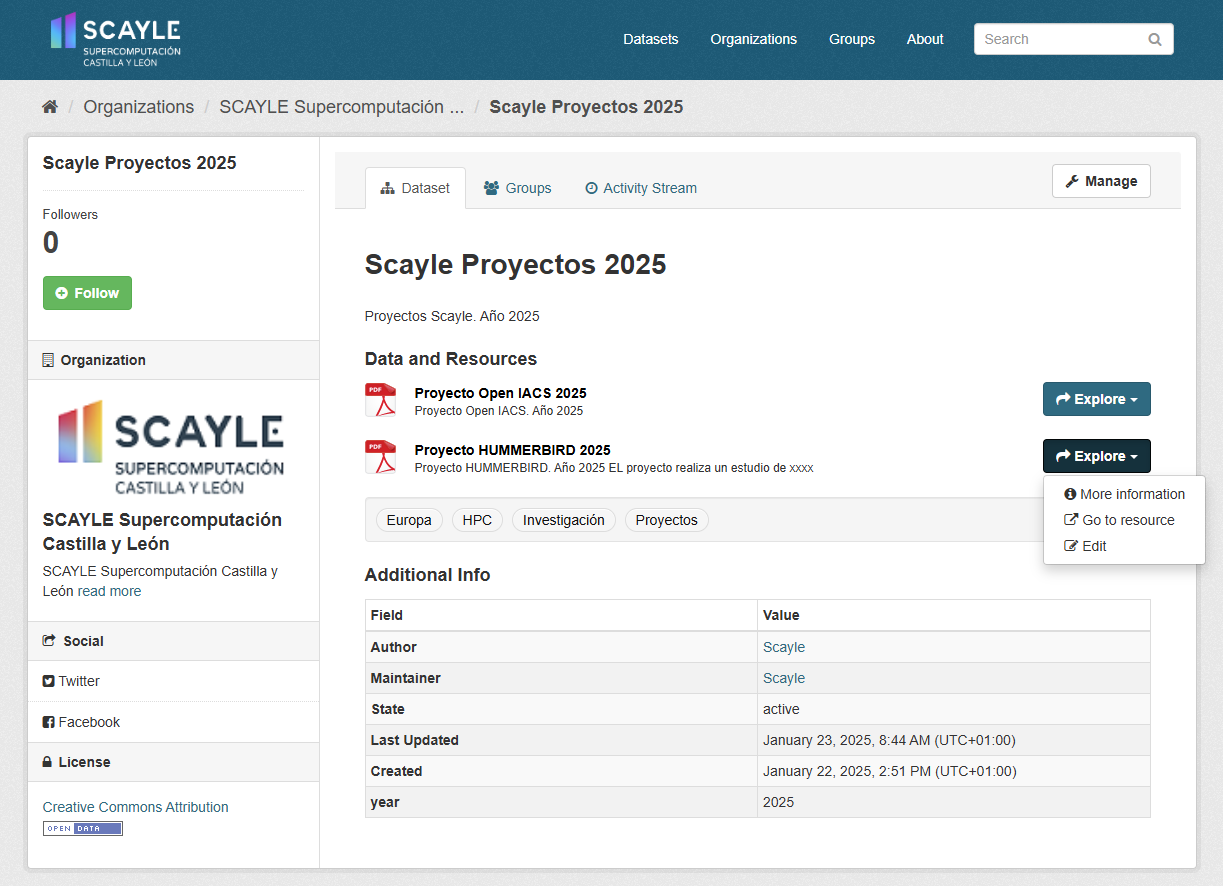
- In the screen that appears, select “Delete”.
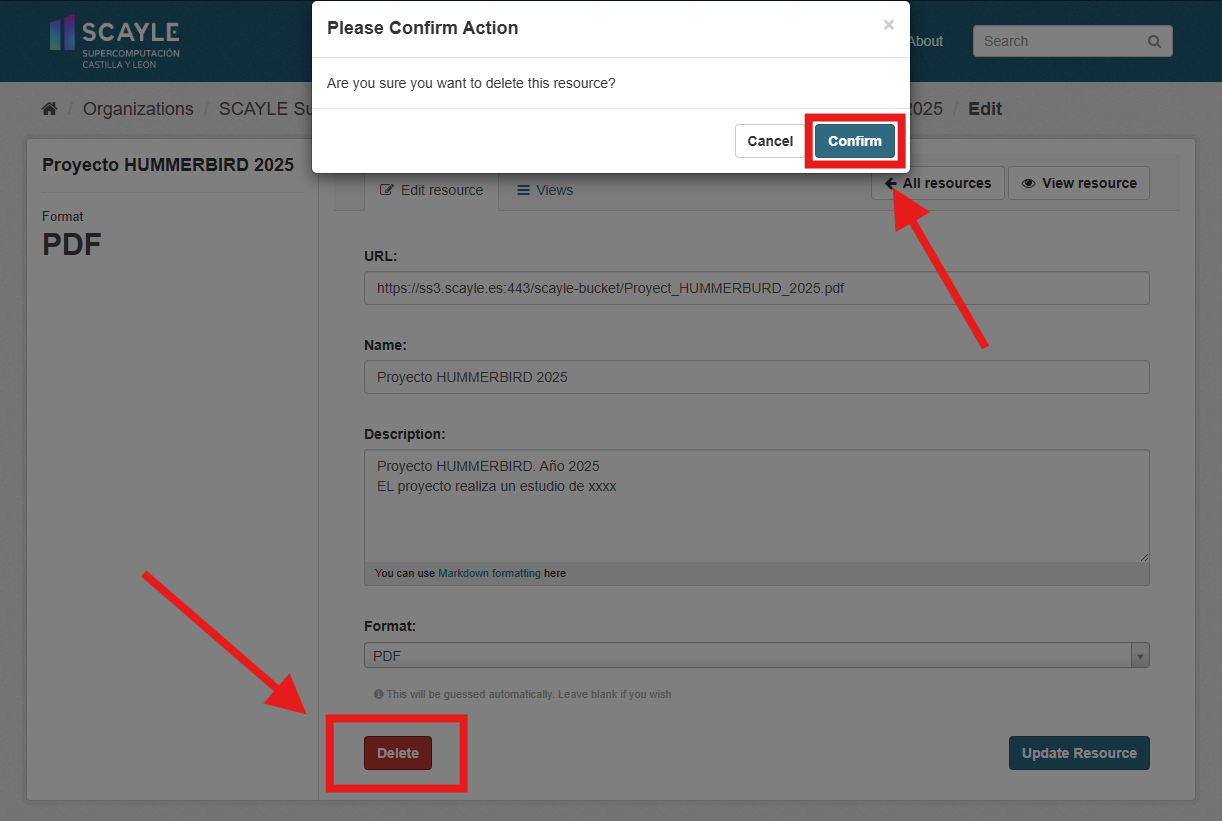
- Confirm the deletion of the resource.
- The data from the organization will no longer have the deleted resource.
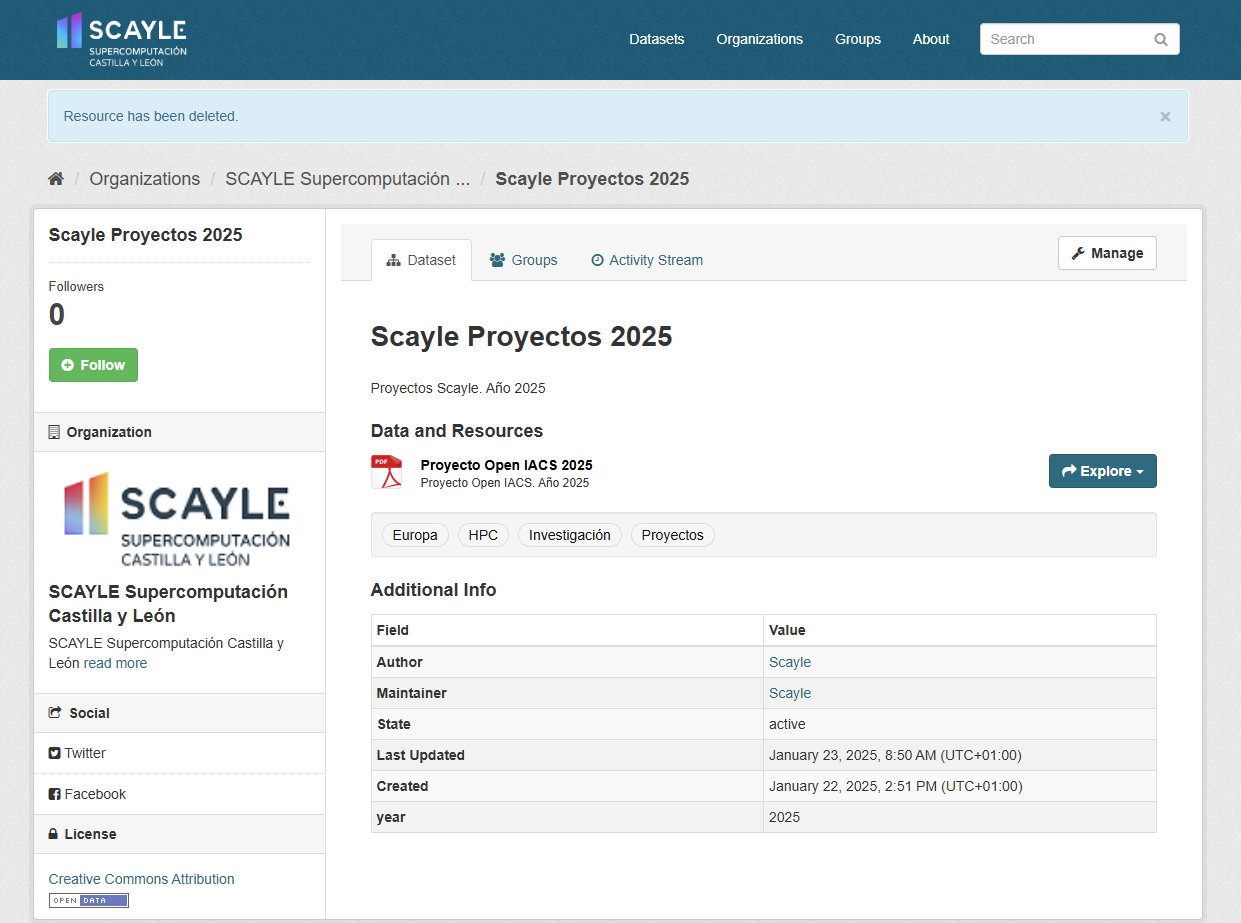
- Select the organization to access its published data; if accessed by dataset, data from all organizations will be visible.
- Select the data (dataset) to delete.
- Select “Manage”.
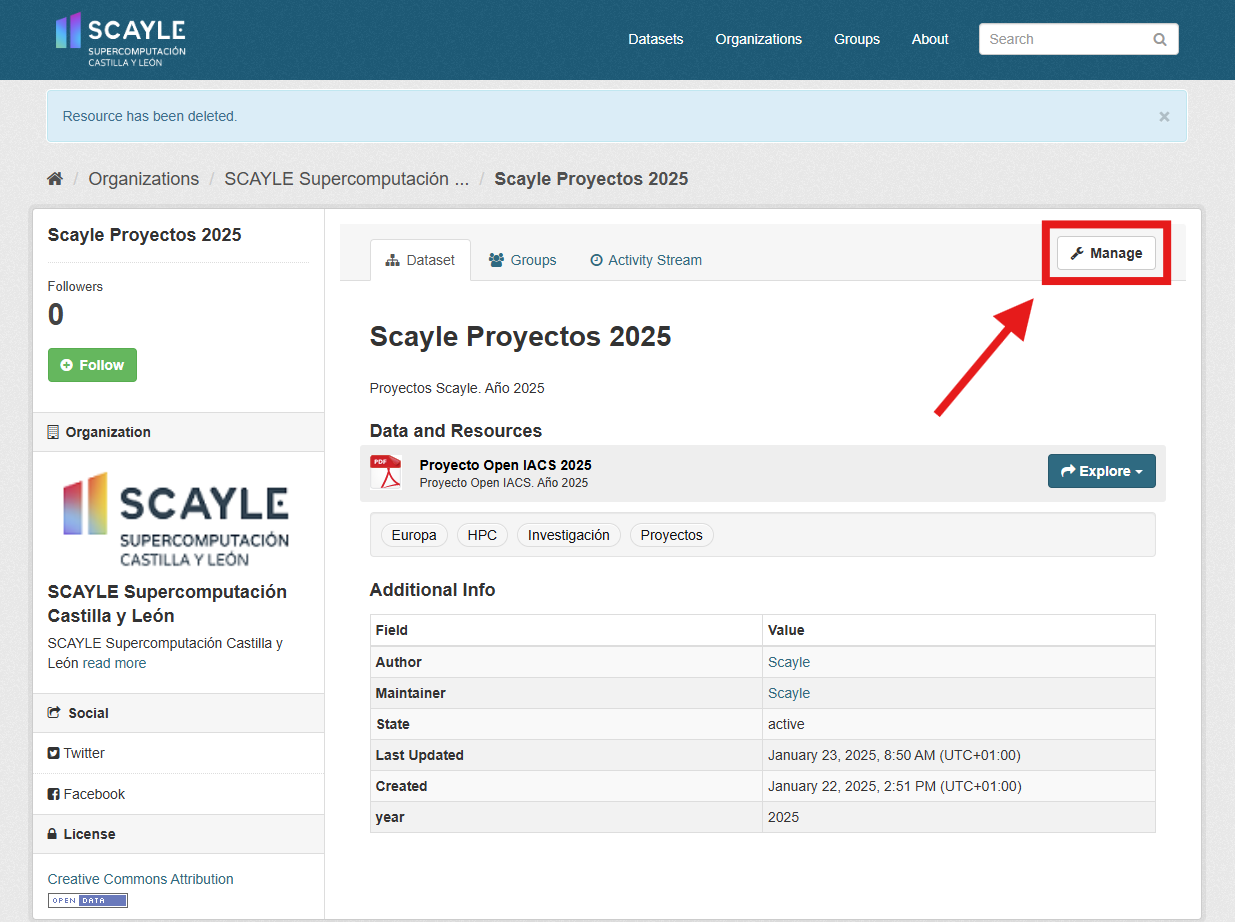
- In the window that appears, select “Delete” and confirm that you want to delete it.
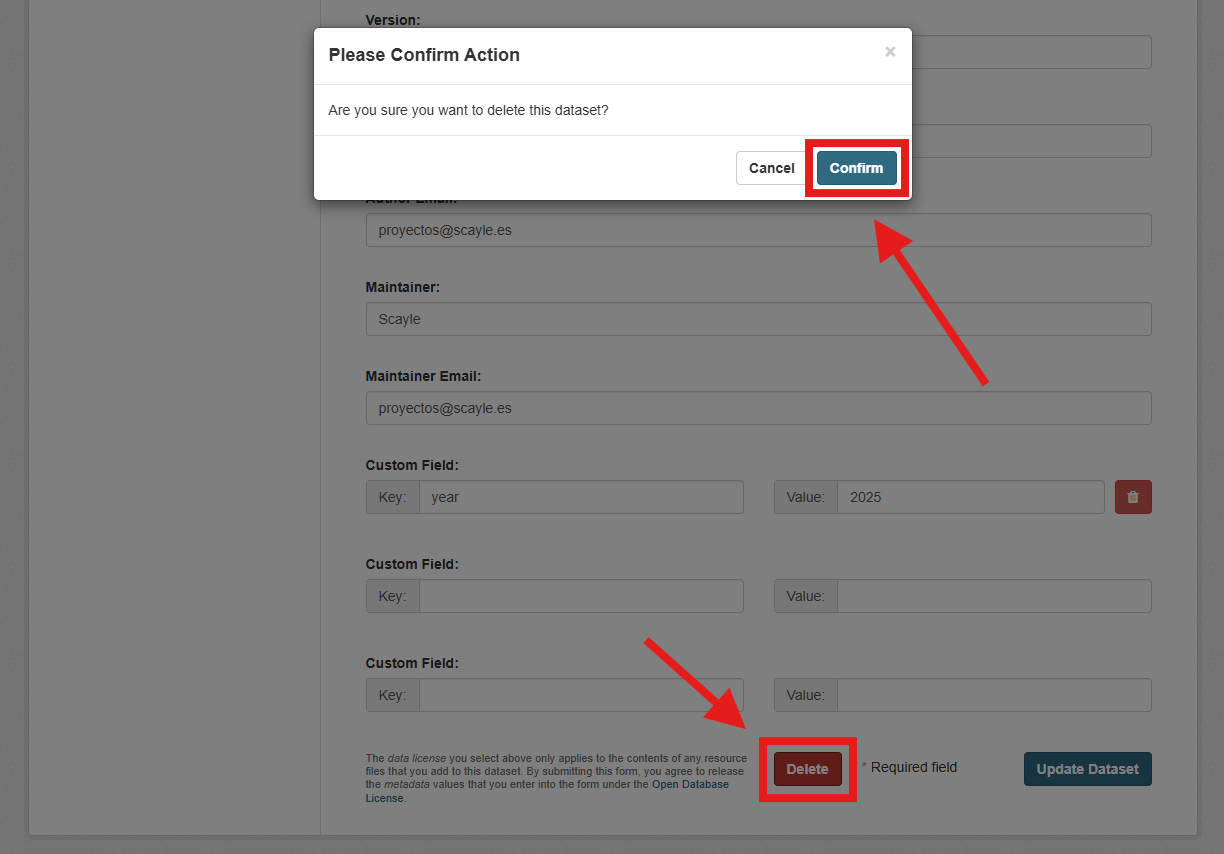
- The public data has been deleted.
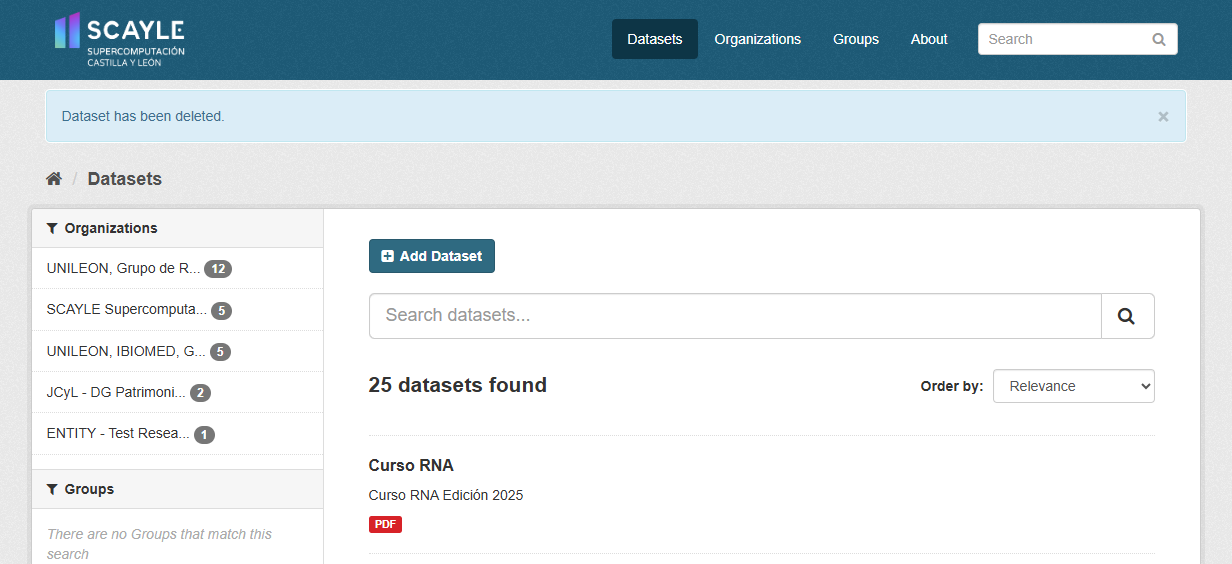
Last updated: 24/02/2025 11:13