Data transfer
The SCP (Secure CoPy) utility allows you to transfer data between your local computer and your directories in the SCAYLE storage and the other way around.
To copy from your computer to your storage you must use a specific server, dt.scayle.es. The frontend servers, from where the jobs are launched, do not allow the transfer of data, so it is necessary to use a new server that will serve exclusively for this type of tasks.
To copy from your computer to your storage the command must be executed:
scp <source_file> :<destination>Similarly, to download your programs or data to your local computer, the command will be:
scp :<source_file> <destination>IMPORTANT: These commands must be executed from your local computer, you must not be on any of the frontends before performing a transfer.
For more information on the use of the SCP command, you can refer to the SCP man pages.
As graphical alternatives there are several programs to avoid the use of the command line:
- WinSCP. (Windows)
- Filezilla. (Windows, Linux, Mac OS X)
- MobaXterm. (Windows)
- Cyberduck. (Windows, Mac OS X)
We have a guide "how to connect through FileZilla" configuring the private key and keep the session for future access as well: SFTP access using FileZilla.
For all of them, the connection options are:
Host: dt.scayle.es
Port: 22
Connection type: SCP/SFTP
Access from the system frontend and servers to the outside is not allowed.
If you need to access external urls for your work, you should contact our support service through the GLPI tool to request access to the addresses you need.
The architecture of the HPC services is shown below:
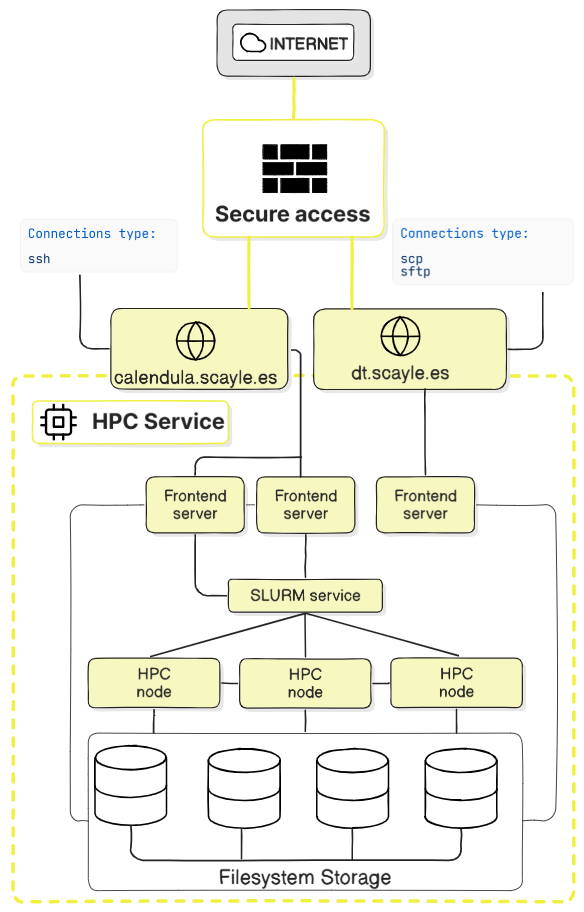
Note: Lustre storage content is accessible from both calendula.scayle.es and dt.scayle.es.
Last update: 08/10/2025 09:58